We have received many messages with this question. Many messages were sent by customers who bought DF2Pcode through illegal vendors. We remind you that DF2Pcode can only be purchased through this shop.
The license activation system is fully automated. After purchasing the DF2P code application, you will receive an email. Everything needed for activation contains an email message.
Another common question is “Can you send me a file?“
The link to download the application can be found in the confirmation email. You can also find it in your orders.
My account > Orders
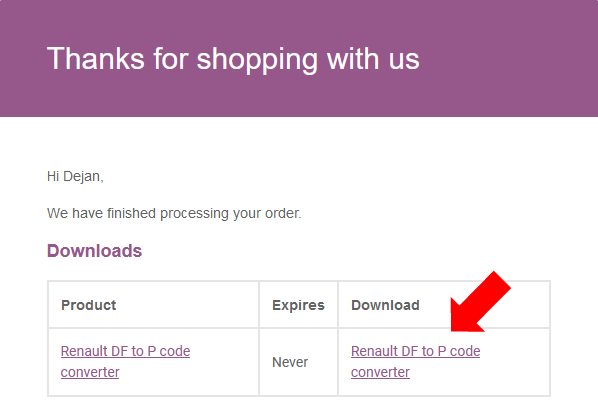
On some OS, Web browser may block the download of the installation file because it contains an .exe file.
Disable your antivirus program and try downloading the installation file again.
Then simply install the application.
On first launch, DF2Pcode will ask you for two details:
- Customer e-mail address > Email address with which you made the purchase.
If you have not registered for the shop, use the PayPal e-mail you used to make the purchase! - Customer order number > your order number.
Both information can be found in the confirmation email you received from this shop.
You can also find it in your orders.
My account > Orders
If you have not registered for the shop, log in to your PayPal, use the invoice number from the purchased application!
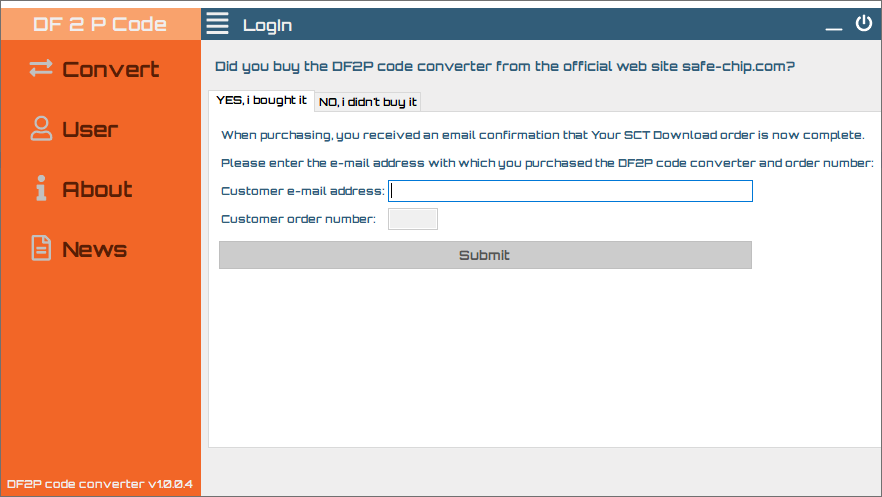
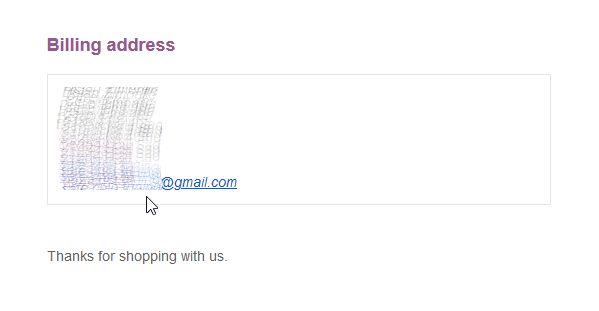
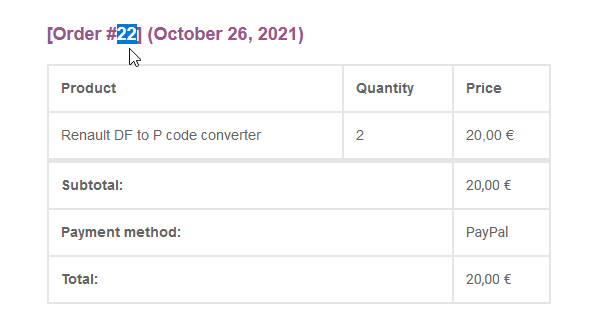
If you have entered the data correctly, the app will start in operating mode.
Do not enter inaccurate or random data, the server records every activity. Even after several unsuccessful logins, your IP address, the email address you entered, will be permanently banned on the server.
Also, do not share your login information with others, DF2P code cannot be used on multiple PCs.
If the license is activated on more than one PC, the license will be disabled.